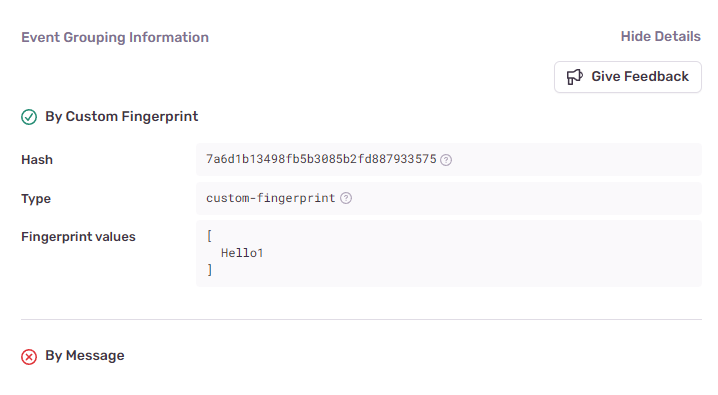Sentry is one of those things that most companies use, but most people (or maybe just I) don’t really know how to use it. The way I learn these things is to set it up on my own.
Fortunately, they have a way for anyone to start with a free account to play with.
Register for an account
Just go to the https://sentry.io and click their “GET STARTED” button. Fill out the info and create an Account. By default I got a free account this way. I don’t know what limitations it has, but to just test things, I don’t care.
Create a Project
Once the account is set up, log in and create a new Project. There is a collection of SDKs to select from. Fortunately, there is one for Django.
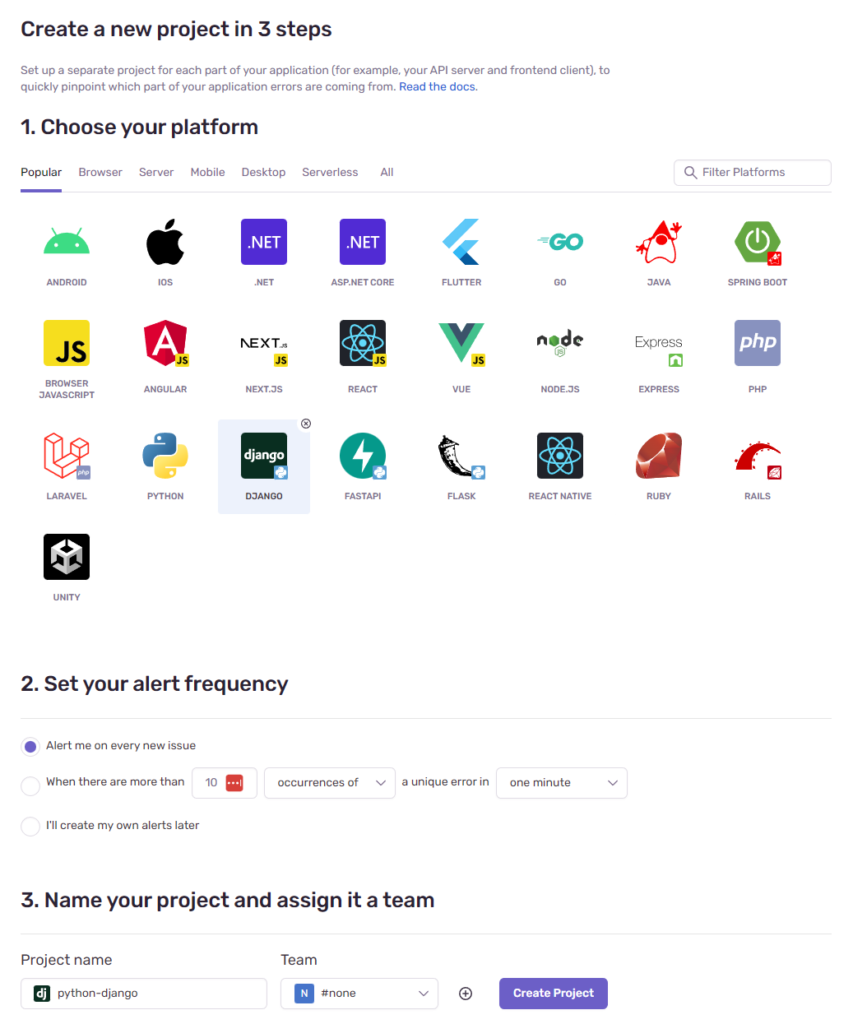
Selecting it and giving the project a name (replacing the default “python-django” name) brings me to a very useful page where I can copy and paste the blurb to paste into my Django settings.py file:
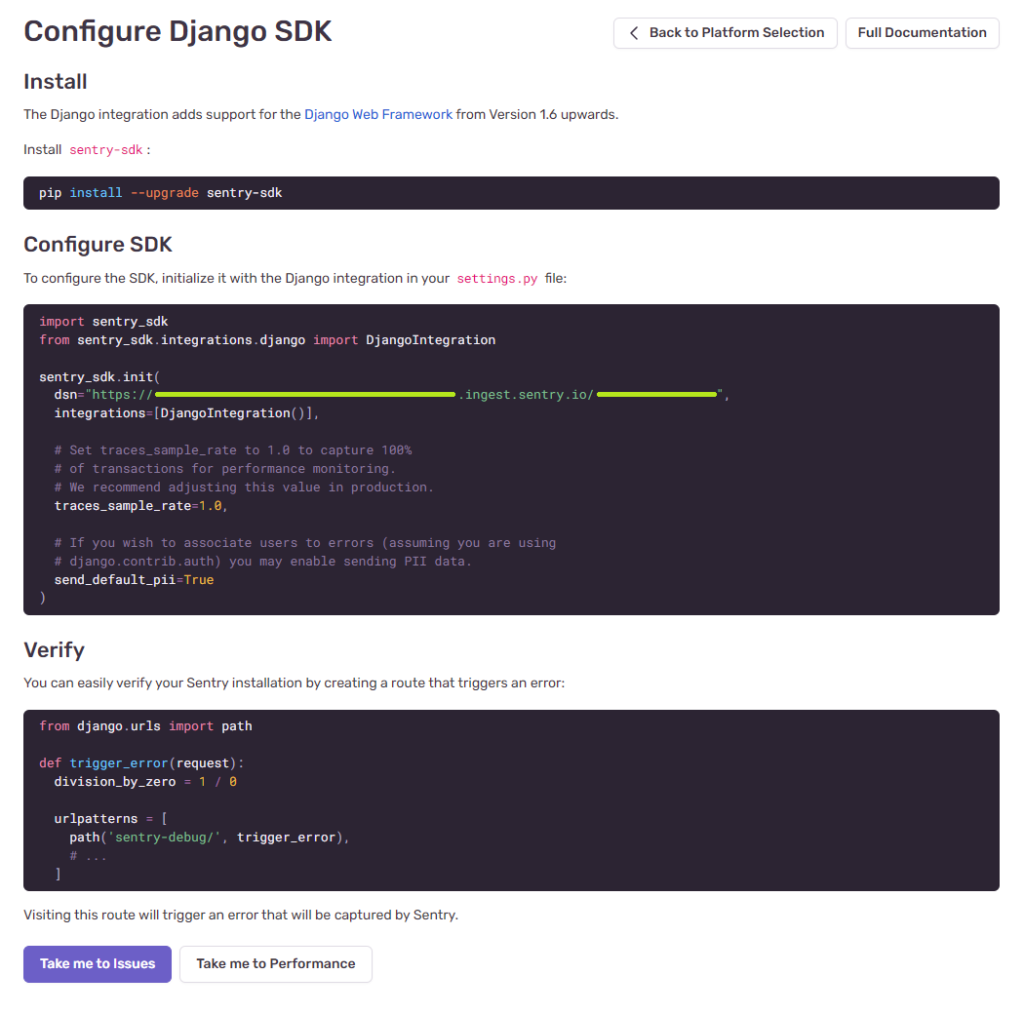
The “dsn” URL is specific to the project and account. Think of that as the “API key” to the project. That’s why I redacted mine from the pic.
As seen in that “Verify” section, this will hook in an exception handler into the app to catch and log to Sentry any uncaught exceptions.
What about Raven?
The code from work also installed the raven package. However, looking at the docs, it seems that the raven is deprecated and replaced by sentry-sdk.
However, if Raven is used in a Django project, then a logger handler can be connected to handle logs.
Hooking Up Sentry to Error Logger
My workplace, for instance, has Raven installed and set it up so that any errors logged will also go into Sentry via a handler from the Raven package. This is done by configuring the LOGGING setting:
LOGGING = {
...
"handlers": {
...
"sentry": {
"class": "raven.contrib.django.raven_compat.handlers.SentryHandler",
"level": "ERROR",
...
},
},
...
}Just make sure that the “sentry” handler is invoked by a logger.
NOTE: This is not necessary when using sentry-sdk.
Extra Data
There is a section in the event where additional “extra” data can be added. The values can be:
- simple strings
- “object” values
Adding extra data to logging or errors and exceptions is simple: just include the “extra” property:
import logging
logger = logging.getLogger(__name__)
...
logger.error(
"Hello", extra={
"prop1": "property one",
"prop2": "property two",
"prop3": {
"prop4": "property four",
"now": datetime.utcnow(),
}
}
)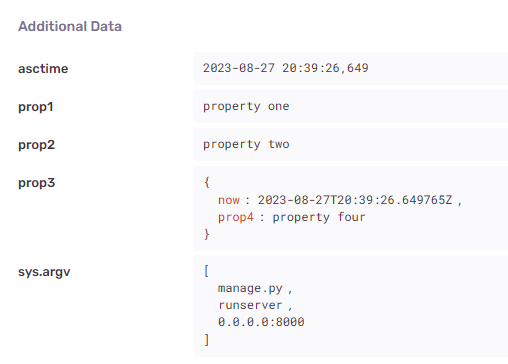
From the above, the properties prop1 and prop2 are normal strings. prop3 is an object which is serialized (bonus: it works with datetime instances, unlike json.puts()).
One limitation of these extra values is that they are not searchable.
Searching for Events: Custom Tags
The Sentry console allows some searching with a list of default searchable properties. It seems like the only way to work with search for our own data is to use Custom Tags. For Python/Django, the easiest way to do that is to set up a scope, then set the tag(s) before calling Sentry:
import logging
from sentry_sdk import push_scope, set_tag
...
logger = logging.getLogger(__name__)
...
with push_scope() as scope:
set_tag("VanTag", "Hello1") # This will add a VanTag:Hello1 to the event
logger.error("Test Error")With the above, the event raised will now have a VanTag tag of Hello1.

As a result, you can now search for issues/events with this tag:
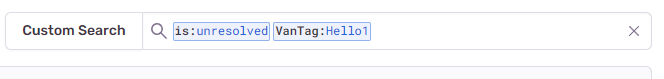
Grouping Control: Custom Fingerprints
An issue that annoys probably every Sentry user one time or another is how it groups (or ungroups) issues. The documentation says a lot of stuff, but the summary is pretty much, “We have a super algorithm. Trust us.”
Well. When it does not do what we want. One way to influence the grouping is to set the scope fingerprints before calling Sentry.
with push_scope() as scope:
scope.fingerprint = ["Hello1"] # list of strings make the fingerprint
logger.error("Appointment Creation Error")When the event is sent to Sentry, it will be grouped by the fingerprint (list of strings).
- Note: PyCharm mistakenly says that
scope.fingerprintis a read-only attribute. It’s not; the code above will work as expected.